如何查看手机实时充电次数 安卓手机如何查看充电次数
日期: 来源:贝斯特安卓网
在日常生活中,手机已经成为人们必不可少的工具之一,随着手机使用频率的增加,我们也需要关注手机的电池寿命和充电次数。对于安卓手机用户来说,了解手机的充电次数可以帮助我们更好地管理手机电池,延长手机的使用寿命。如何查看手机的实时充电次数呢?接下来就让我们一起来了解一下。
安卓手机如何查看充电次数
操作方法:
1.打开手机应用商店并下载swift 文件管理器。

2.打开swift 文件管理器,点击根目录。

3.点击“允许” 文件管理器申请ROOT权限。
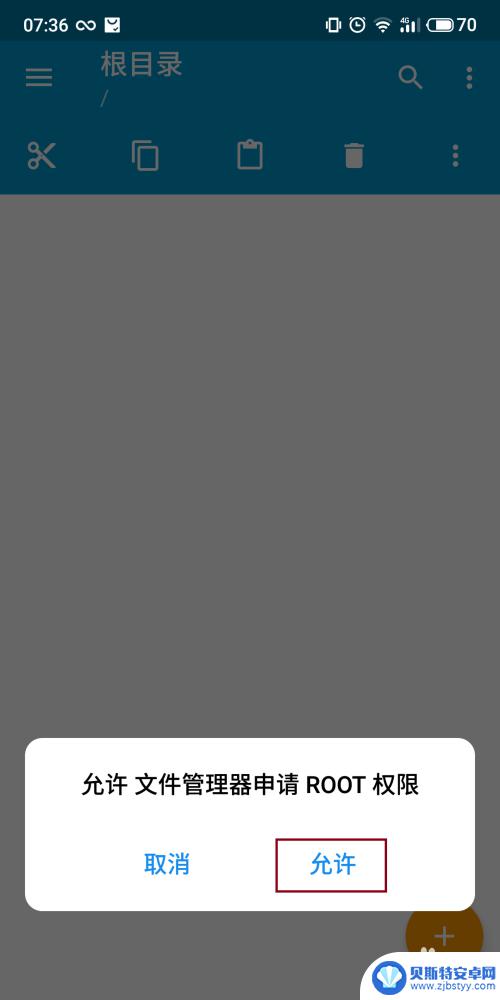
4.点击“仍然允许”。
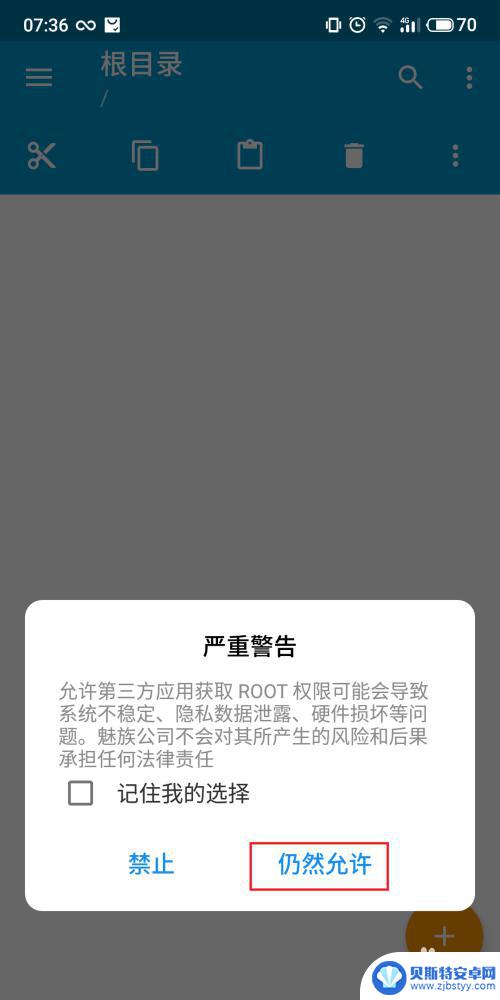
5.打开路径根目录/sys/class/power_supply/battery。
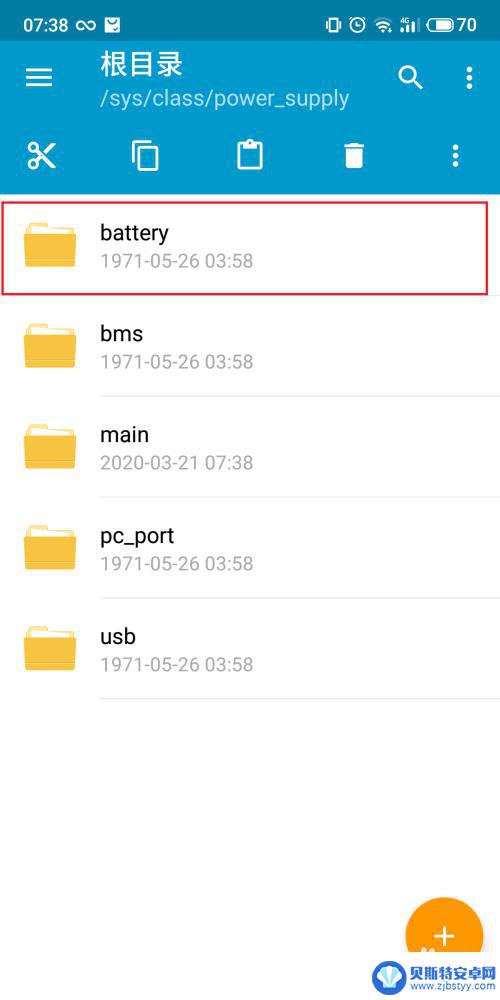
6.在battery文件夹中找到cycle_count并将其以文档格式打开。
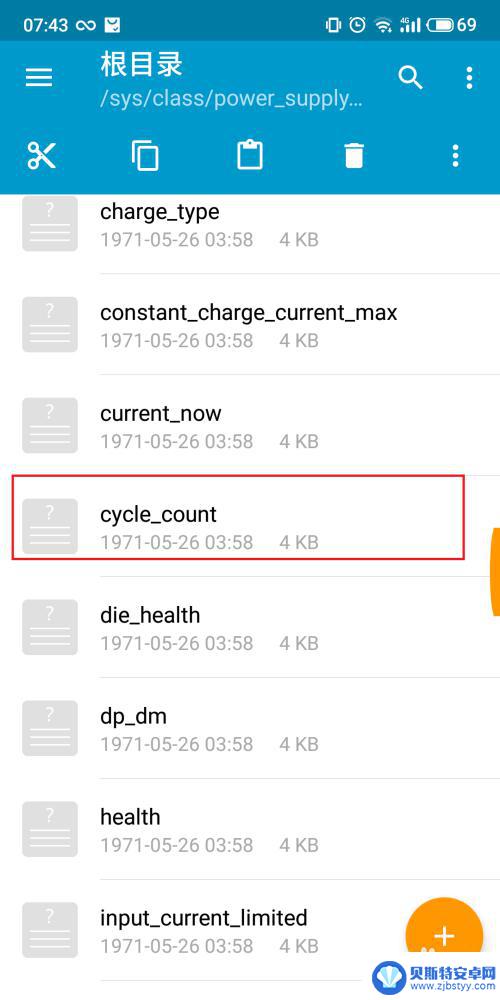
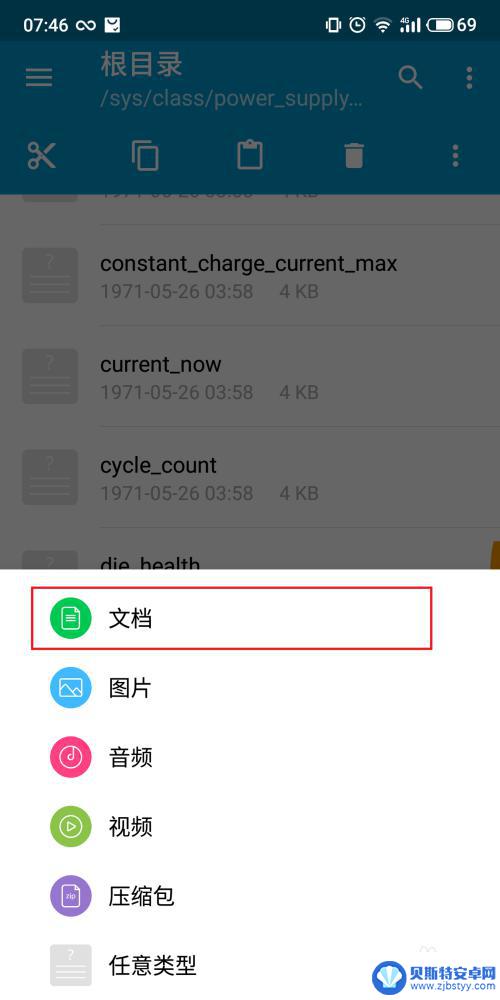
7.WPS文字查看器打开,可查看手机的充电次数。
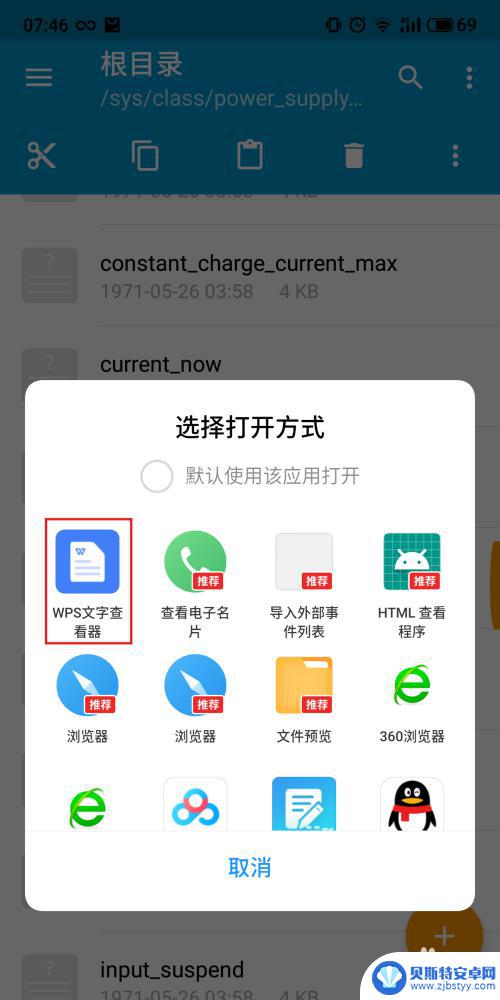
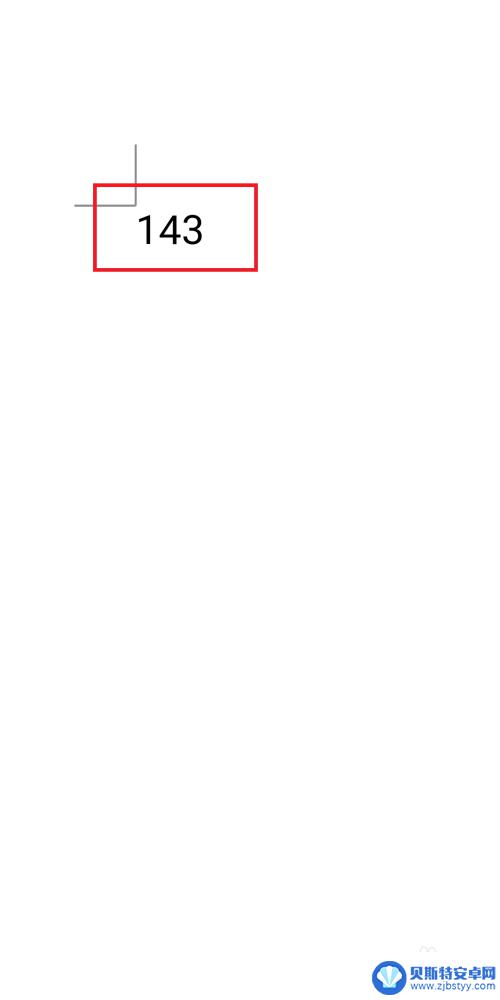
以上就是如何查看手机实时充电次数的全部内容,有出现这种现象的小伙伴不妨根据小编的方法来解决吧,希望能够对大家有所帮助。












