怎么设置微信背景图 微信聊天背景图片怎么设置
日期: 来源:贝斯特安卓网
微信背景图是我们在聊天过程中常常会看到的一种装饰,它可以让我们的聊天界面更加个性化和有趣,想要设置微信背景图其实非常简单,只需要进入微信设置界面,找到聊天背景选项,然后选择喜欢的背景图片即可。通过设置微信背景图,我们可以让自己的聊天界面更加独特,让聊天更加愉快和有趣。
微信聊天背景图片怎么设置
方法如下:
1.首先打开手机中的微信APP,进入之后点击右下角我的按钮
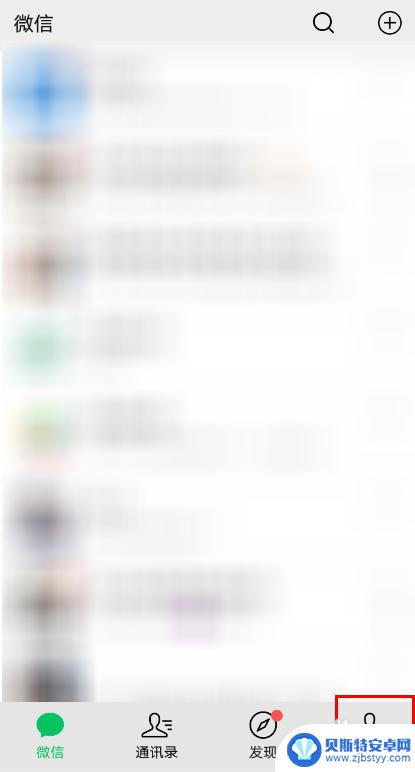
2.进入个人中心之后点击设置
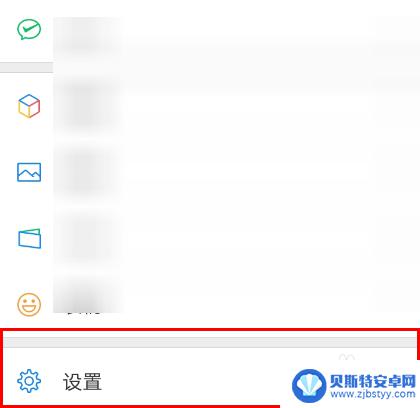
3.点击聊天
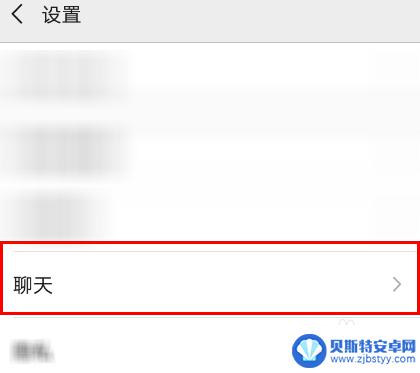
4.选择聊天背景

5.点击选择背景图
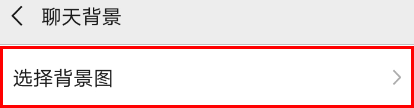
6.选择其中一张图片点击下载之后在点击一下就应用成功了

7.也可以点击从相册中选择
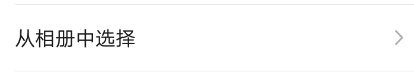
8.选择一张点击右上角的使用即可
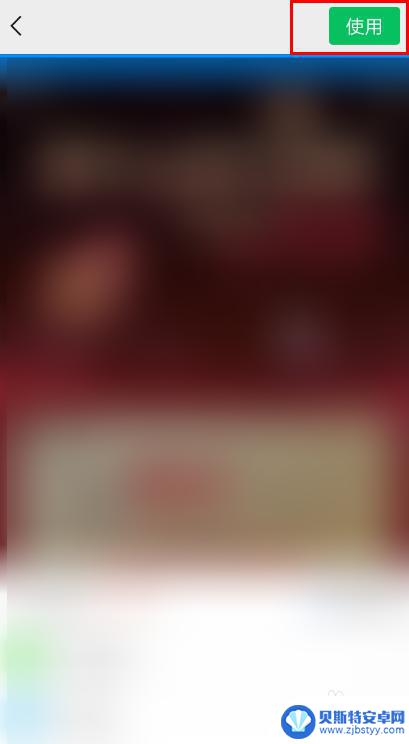
9.也可以选择拍一张,用摄像头拍摄一张就可以了

10.最后如果想把全部的背景设置成一样就点击如图所示的“将选择的背景图应用到所有的聊天场景”
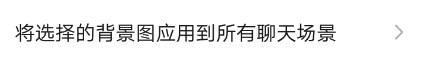
11.最后点击确定就可以了
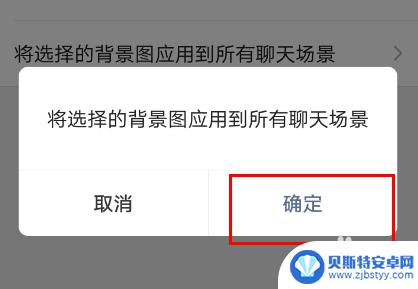
以上是关于如何设置微信背景图的全部内容,如果有遇到相同情况的用户,可以按照小编的方法来解决。












